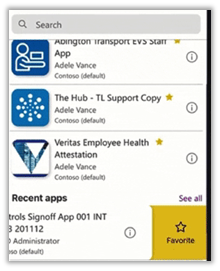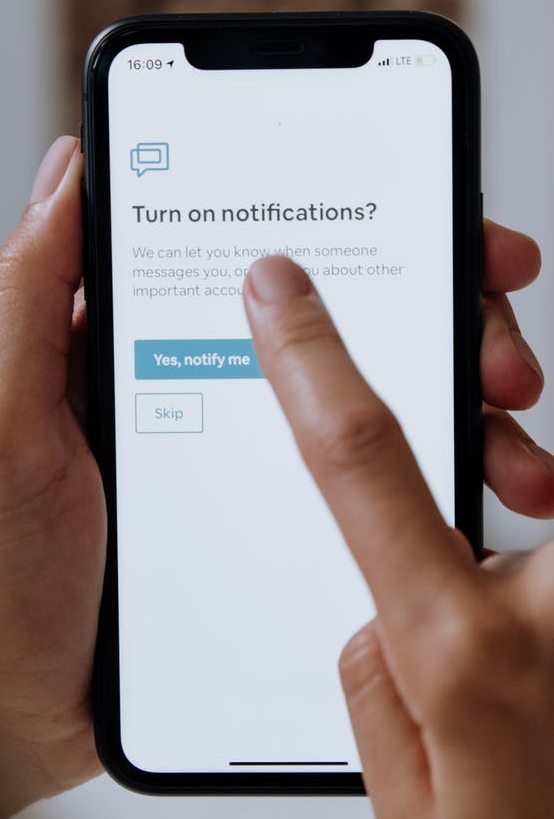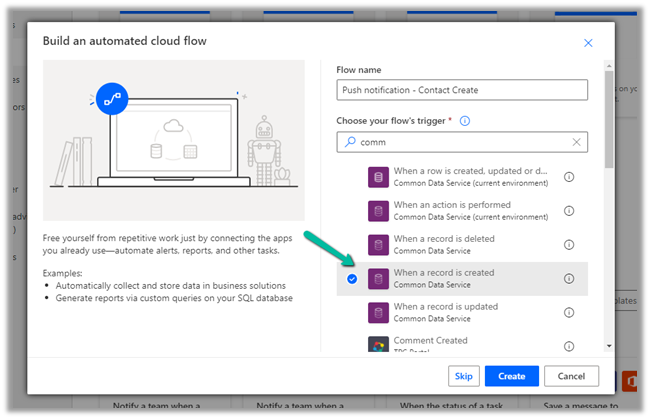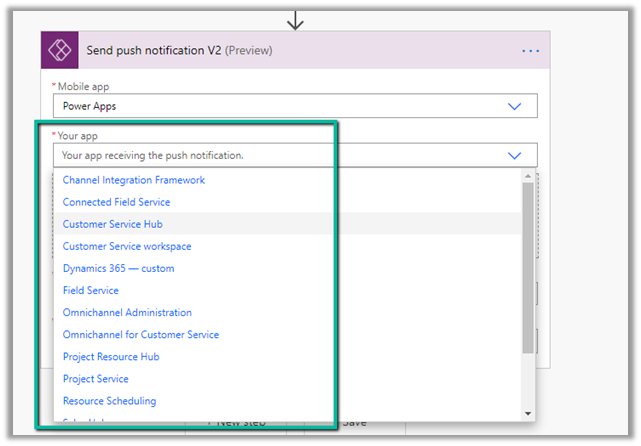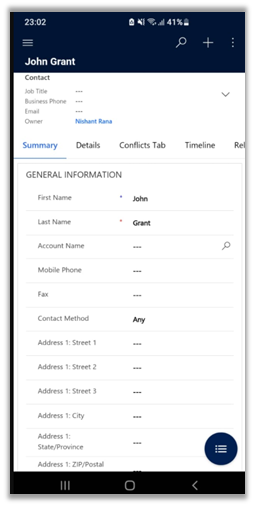To enable the new experience for the app, navigate to the side menu and toggle on the New design (preview) option.
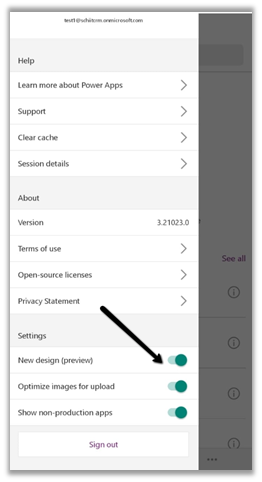
| Old Experience | New Experience | |
| Home |  |
 |
| The home page now shows Favorites and Recent Apps along with a Navigation bar to easily access apps. | ||
| Sorting / Search |  |
 |
| Apps can be sorted based on Name and Modified date along with improved search experience. | ||
| Pin, Details, etc. |  |
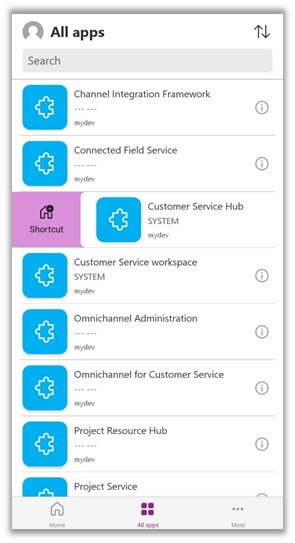
|
| Swipe gestures are now supported, which allows quickly add a shortcut to the app and mark an app as a favorite. | ||
| Get from Play Store – https://play.google.com/store/apps/details?id=com.microsoft.msapps |
||
| Get from App Store – https://apps.apple.com/us/app/power-apps/id1047318566 |
||
Get all the details here –
Check other posts on Power Apps Mobile App
Push Notification – https://nishantrana.me/2021/02/17/in-app-or-push-notification-model-driven-app-2021-release-wave-1-power-apps-dynamics-365/
Sub-grid and Form tabs improvements – https://nishantrana.me/2020/09/28/sub-grid-and-form-tabs-improvements-in-power-apps-mobile-app/
Hope it helps..