Security roles can be now managed using the new modern UI (preview).
Select Security Roles (See all) for an environment, within Power Platform Admin Center.

Select Edit for a security role.
We can see here Display only parent security roles option is On by default.

We can see the different options.
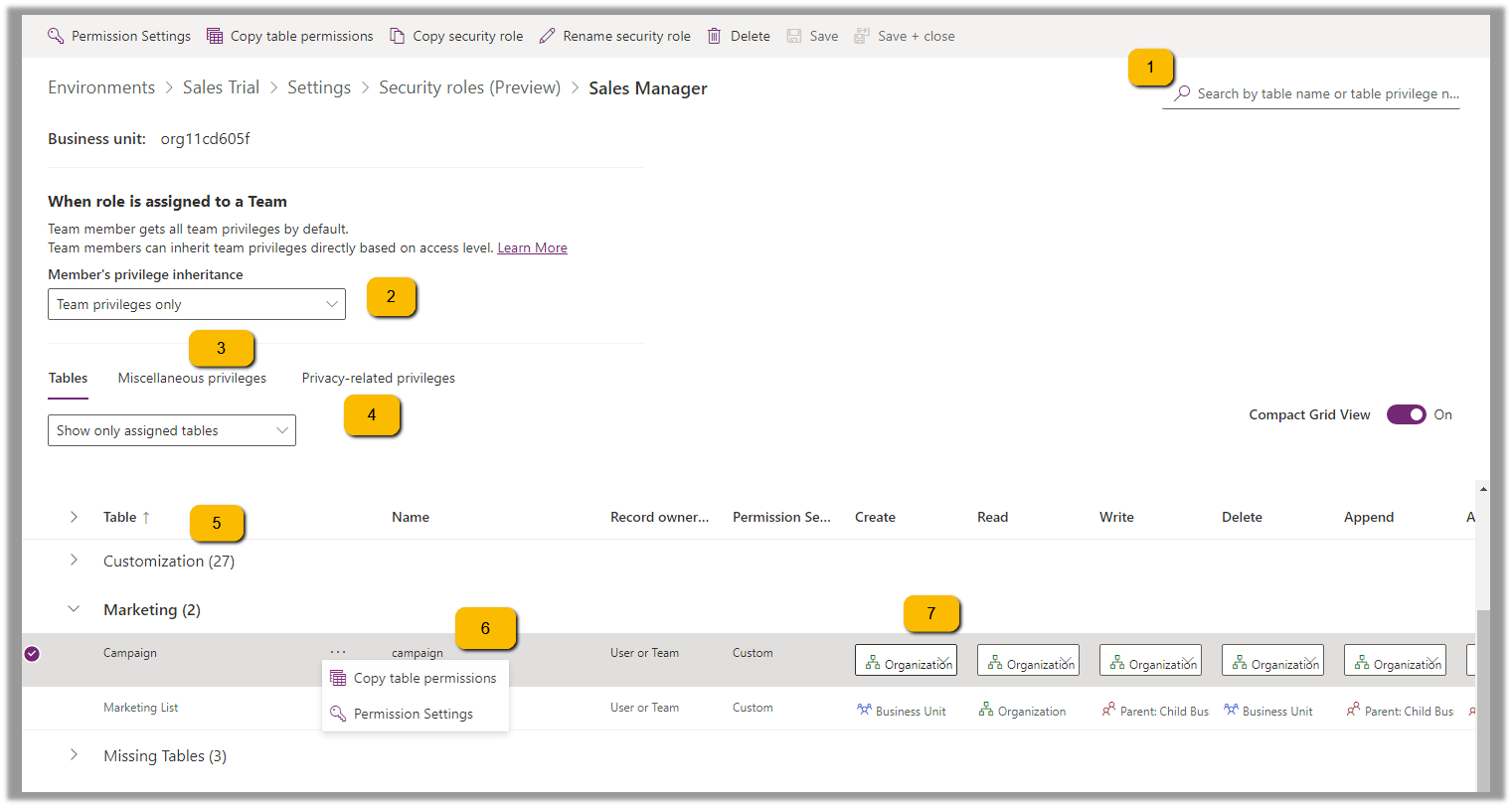
- Filter based on table or privileges


2. Specify Member’s privilege inheritance option
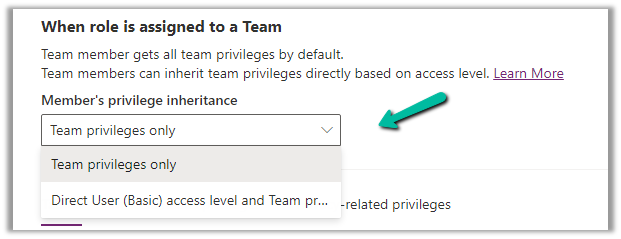
Nicely explained here –
3. Tabs for Table specific, Miscellaneous, and Privacy-related privileges
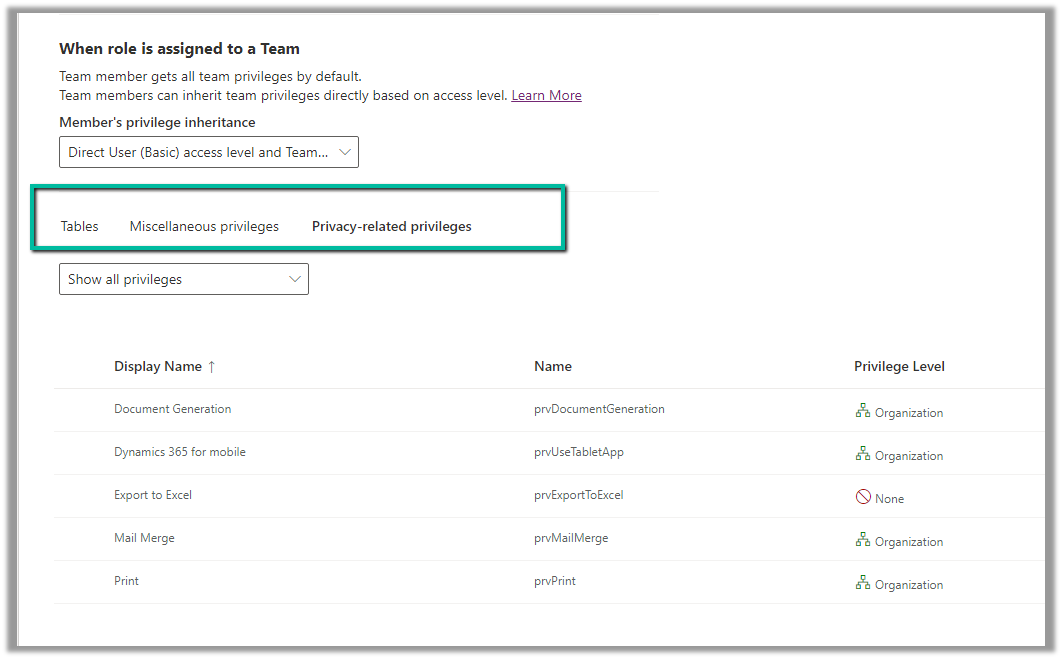
4. Filter privileges further by all, assigned or unassigned.

5. Collapsible

6. Option to Copy Table Permission to another table(s) and apply predefined Permission Settings i.e. Access Levels.
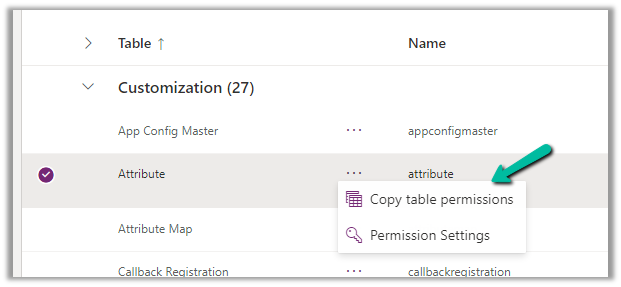
Copy table permissions to multiple tables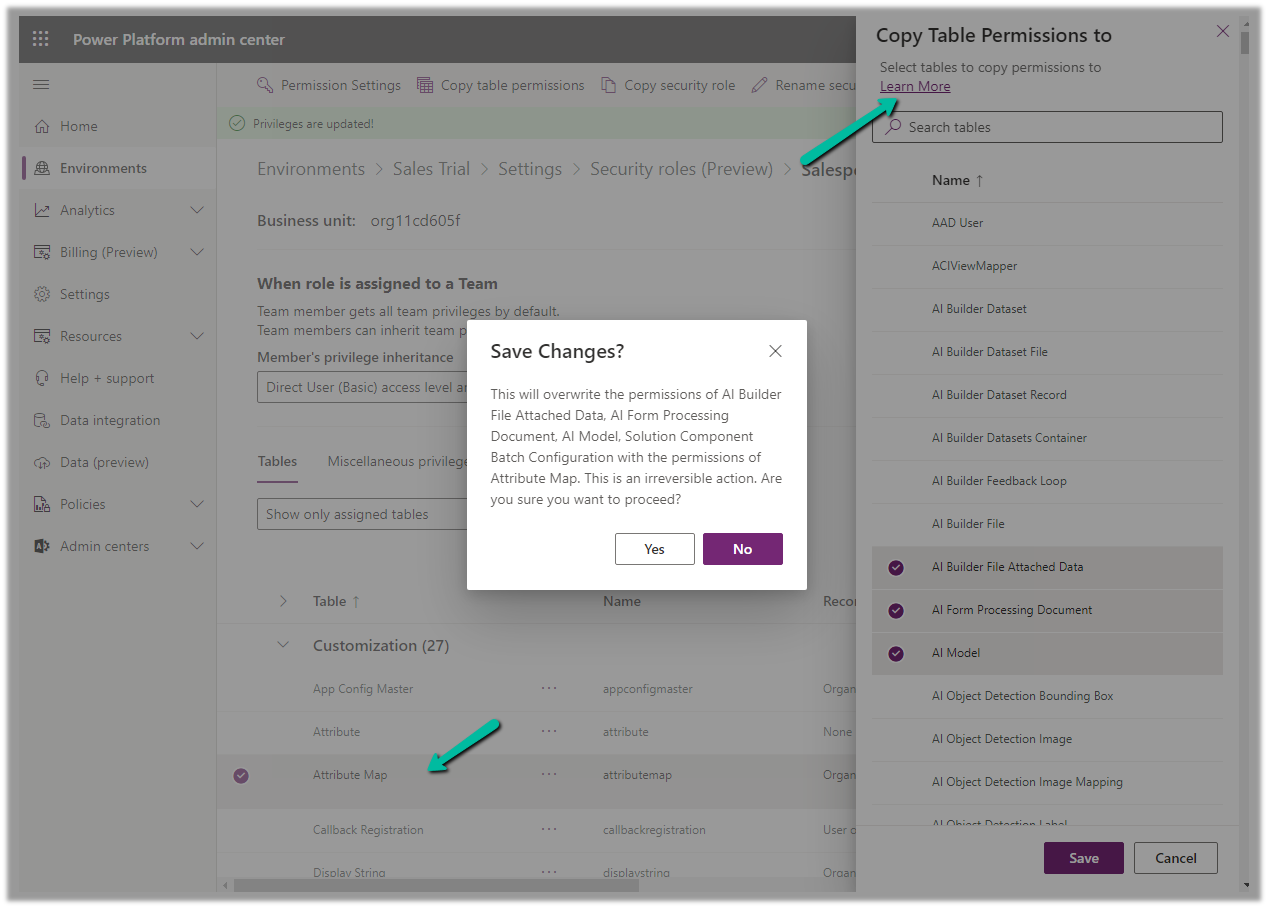
Permission Settings (Access Levels)
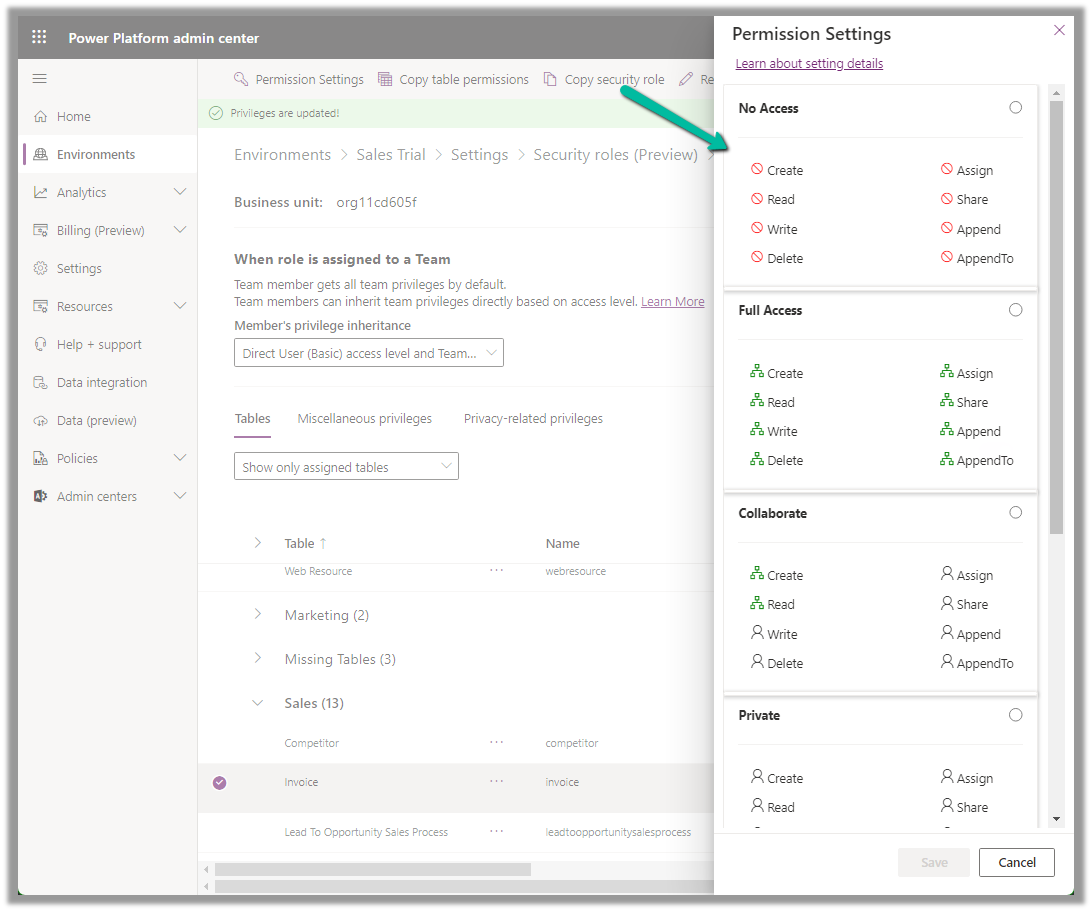
7. Specify Access Level for Privileges
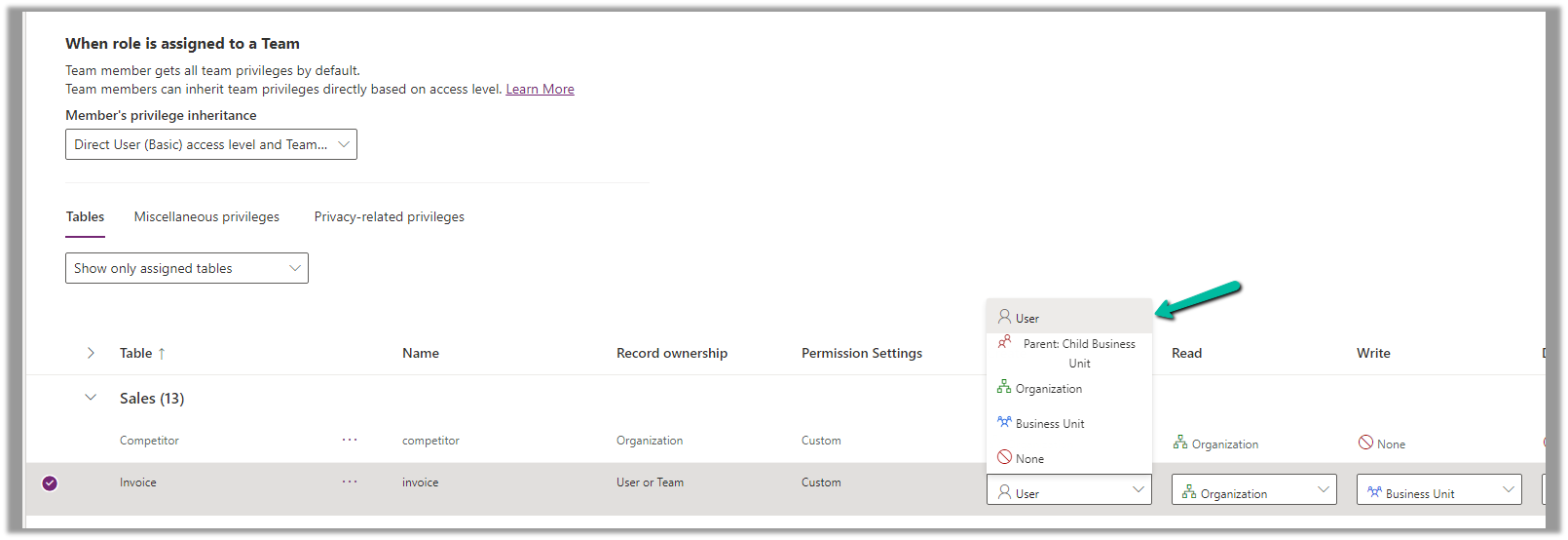
Get all the details here – Security Roles and new modern UI
Hope it helps..


2 thoughts on “Manage Security Roles using the new modern UI (preview) – Power Platform Admin Center”