Let us take a simple example to understand how we can download files from the file column using SSIS Package + KingswaySoft’s Integration Toolkit.
Here we have a File Column defined for Contact Entity.

Our SSIS package will run on all the contact records and will extract the file from the records to one of the folders in the local machine.
This is what our package’s data flow looks like.
It has just 2 components CDS Source and Premium Derived Column.
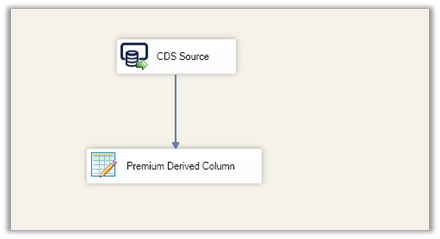
CDS Source is connected to the Contact entity.
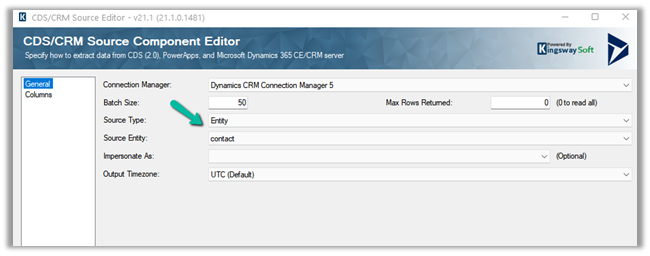
For Columns, we have selected our file column fields.

Next, we have next added a Primary Derived Column component.
We have used the WriteBinaryComponent function to write the binary content (new_myfile_binarycontent field) to a file.

WriteBinaryContent(“D:\\MyDownloadedFile\\”+[new_myfile_name], new_myfile_binarycontent])
On running the package successfully, we can see the files downloaded at the folder specified.
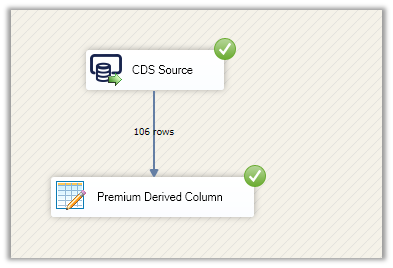
The result – as we just had 2 contact records out of 106 having file uploaded to it we can see those 2 filed downloaded.

- To extract attachment from Notes–https://nishantrana.me/2021/02/10/extracting-attachments-from-notes-in-dynamics-365-dataverse/
- To download files using Download Block Request –https://nishantrana.me/2022/03/14/how-to-download-file-from-file-column-using-initializefileblocksdownload-and-downloadblock-request-dynamics-365-crm-dataverse/
- To upload files using Upload Block Request – https://nishantrana.me/2022/03/15/how-to-upload-file-to-file-column-using-initializefileblocksupload-and-uploadblock-request-dynamics-365-crm/
- Understand File and Image Data Type-https://nishantrana.me/2021/10/01/using-file-and-image-data-type-in-dataverse-dynamics-365/
- Try out the wonderful, feature-rich, and powerful SSIS Integration Toolkit for Dynamics 365 by KingswaySoft– https://www.kingswaysoft.com/products/ssis-integration-toolkit-for-microsoft-dynamics-365/download
- Check other articles on SSIS plus CRM –https://nishantrana.me/2018/11/26/ssis-and-microsoft-dynamics-365/
Hope it helps..


Just a heads up: This will not work when using the WebApi connection. Only SOAP type connections show the image type column
LikeLike
Thanks for highlighting it. Had raised the same, and the experts at KingswaySoft immediately shared a new build in which it worked with Web API also along with SOAP. Try downloading the latest KingswaySoft component and check. And let me know, if issue still persists, we would inform the same to them
LikeLike