For one of our projects we are exploring capabilities of Omnichannel.
Below are the steps for provisioning the Omnichannel for Dynamics 365 Customer Service for quick reference.
Posts on Omnichannel for Customer Service (Dynamics 365)
First, we need to make sure we have the Customer Service Hub already installed.

Next, we need to have an active subscription of Chat for Dynamics 365 Customer Service or Dynamics 365 Digital Messaging
The other options
https://docs.microsoft.com/en-us/dynamics365/omnichannel/try-channels
Navigate to Microsoft 365 Admin Center
Select Purchase services
à
Add-ons

Select Dynamics 365 Customer Service Digital Messaging Add-on trial.

And also assign the add-on license to the users who need to work with Omnichannel Service.

Login to Data access consent URL using the Global Tenant Admin account and give the consent.

We’d be presented with the below message.

Login to Dynamics 365 Administration Center and navigate to Applications Tab and click on manage for Omnichannel for Customer Service.
https://admin.powerplatform.microsoft.com/environments


This opens the Manage environment page for Omnichannel.
Click on Add Environment to add the environment.

Here we can select the environment to which we want omnichannel solutions to be configured.

Click on next and we can then add chat as one of the channels.

Click on Next to similarly setup SMS, Social, and Microsoft Teams as the channels.



Click on Finish to start the installation.


It will show the status as Installed after some time. (took around 1 and half hour in our case)

To manage the channels or delete the omnichannel we can use the same Manage option for Omnichannel for Customer Service in the Applications tab within Dynamics 365 Admin Center.

We can use the Delete button to remove the Omnichannel configuration à

We’d also see the Omnichannel Administration and Omnichannel for Customer Service apps in the list of Dynamics 365 Apps.

Get all the details here
https://docs.microsoft.com/en-us/dynamics365/omnichannel/administrator/omnichannel-provision-license
Hope it helps..

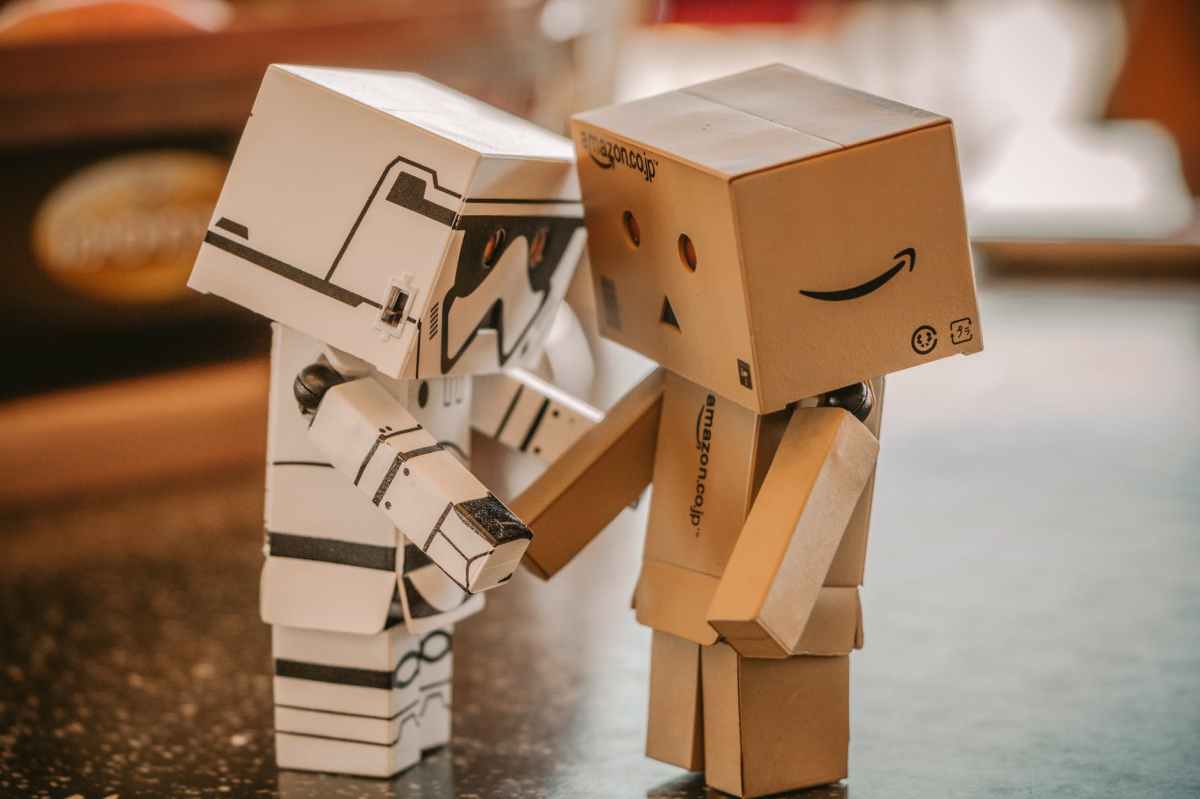
You don’t actually need the ‘Chat for Dynamics 365 Customer Service’ or ‘Dynamics 365 Digital Messaging’ licenses to start off with – it’s perfectly possible to install/configure Omnichannel as a trial, to see how it can work out. Most companies will be starting with this, rather than purchasing licenses from the start.
Feel free to take a look at my blog (https://thecrm.ninja/omnichannel-for-dynamics-365/) where I cover this, along with the basic configuration & other items around the product!
LikeLiked by 1 person
Thanks EY Kalman – The CRM Ninja ! 🙂
LikeLiked by 1 person
Interesting. I totally understand why you mention the chat as this is a feature that many companies are looking for in their Dynamics 365 environment. I assume you can “purchase” the chat as a trial and test it out in the context of omnichannel?
Check out my blog where I examine Office 365 and Dynamics 365 integrations to facilitate more efficient and effective marketing automation, https://stirna.is.
LikeLiked by 1 person