Say for e.g. we want to hide Test Page navigation link from the Portal for anonymous users and make it visible only for authenticated users.
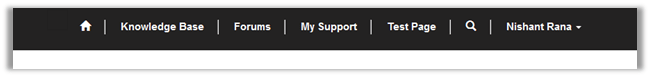
For this we can create a Web Page Access Control Rule,
Go to Portals à Web Page Access Control Rules and create a new rule as shown below

Select the Website and the web page to be hidden.
For Right, select Restrict Read and in Web Roles add Authenticated Users Web Role.
On refreshing the portal à
For logged in user
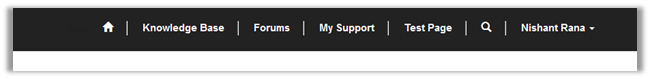
For anonymous user

Hope it helps..
Discover more from Nishant Rana's Weblog
Subscribe to get the latest posts sent to your email.


This is a great post, thank you so much. I have one issue though, we are using Dynamics 365 July 2017 (9.0.0.2136) and the menu items still appear after completing these steps, but when you click the menu item, the login screen is displayed. So, this article appears to be only partially correct for a later version of Dynamics, unless I have done something wrong.
Thanks again…
LikeLike
I wonder if you are running into the same issue as I did. Only one web role can have Authenticated Users Role = yes and the installed role already has that.
LikeLike
I’m running into this same issue, were you able to figure it out or that’s how it’s setup for new versions of the Portal
LikeLike
I wonder if you try to create a Test Page 2 and login as a user who has access to TestPage 2 only and then log in as one with a webrole who only has access to the original TestPage. No matter what I do, if I log in, regardless of my webrole, I can see both Test Page and Test Page 2. It doesn’t appear to work properly with multiple webroles having access to different pages.
LikeLike
Hi; thought I’d let you know what happened here. You can only have one web role where the authenticated users role field = yes. One is already created by default on installation so I guess the roles were conflicting because the others were also set to yes. Counter intuitive on the field name though.
LikeLike
Hi Nishan,
This can be done with nav elements that are external urls? i have 2 external urls on Primary Navigation and i need to set one as read for anonymous and another one for authenticated users. can you give me a clue? 😀
LikeLike
How to Hide Multilevel webLink from Primary Navigation
LikeLike