We had this issue in past when we started getting below error in most of the entities of Click Dimensions.
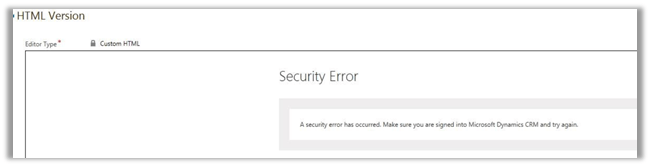
The issue can occur if the password would have expired or changed for the Service Credentials account of Click Dimensions.
Go to Settings à ClickDimensions Settings à Service Credentials.
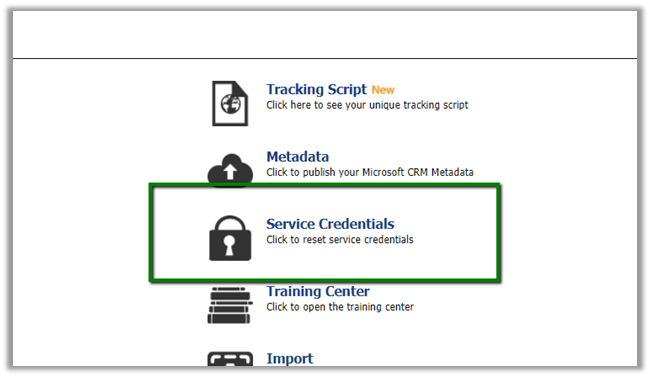
In our case it wasn’t changed but we were still getting the issue. The only way we were able to fix it was to specify a different account for the Service Credentials.
Hope it helps.
Discover more from Nishant Rana's Weblog
Subscribe to get the latest posts sent to your email.


Nishant,
Thank you for your post. It looks like you may have ran into this issue at a time when this may have resolved the issue. However, at this time that would not be the best next step. When we see this issue now, it is usually either a browser issue or a symptom of a script that did not get updated in a recent solution import. If this is occurring in multiple browsers, that would indicate the latter and I would recommend manually importing an updated solution file with the Overwrite Customizations option enabled.
Thanks!
LikeLiked by 1 person