|
Marketo |
Dynamics 365 Marketing |
|
In Marketo, a token is a variable that can be used in email, landing pages, snippets, web campaigns.
{{lead.First Name}} With default value: {{lead.First Name : default :earthling}} |
In Dynamics 365 Marketing, we can add Dynamic or Static Content, Dynamic Text – e.g. {{contact.firstname}} |
|
Different types of Tokens: –
|
Pre-defined dynamic text (Token) (Real time marketing) – Users can create and share pre-defined dynamic text, making it easy for users to personalize emails without knowing the underlying structure required for using dynamic text. Accessing existing pre-defined dynamics text in email –
Creating and adding a new Pre-defined dynamic text.
Content Settings – Set of standard and required values for use in marketing email messages like subscription centre link, social media links, address etc.
To use the Content Settings fields inside Email – Personalization >> Dynamic Content >> Content Settings.
|
|
Snippet – dynamics content blocks that can be used in email and landing pages.
|
Content Block – premade reusable pieces of content that can be used while designing emails, forms, and pages. Can be used for boilerplate texts – terms and conditions, introduction. For generic sections like Headers and Footers. It can include Dynamic Text as well as code, which can be used to create reusable content, which the team can use without knowing the dynamics text or data model of CRM. Outbound marketing and Real-Time Marketing use their own content blocks.
Select Content blocks while designing email to add them.
|
Personalization Comparison –Marketo and Dynamics 365 Marketing




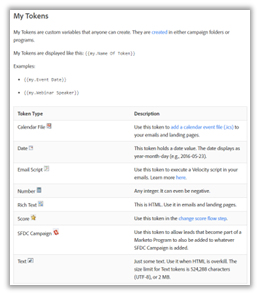

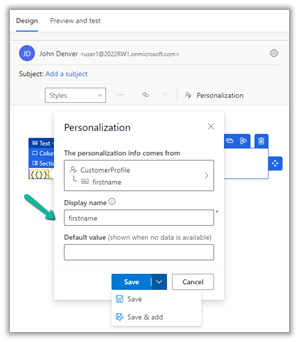
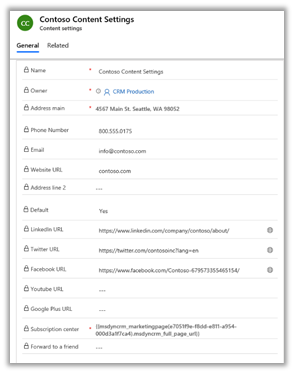
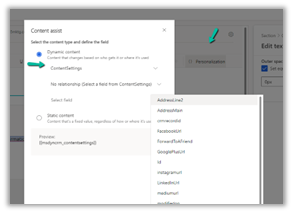

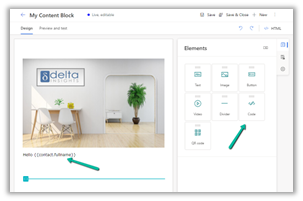

One thought on “Personalization Comparison –Marketo and Dynamics 365 Marketing”