Rajeev Pentyala - Microsoft Power Platform
By default, performing any of the following grid actions opens the table record:
- Double-clicking the data row, or selecting the primary column link in the row.
- Selecting a data row, and then pressing the Enter key.
- On a touch-enabled device, selecting a data row.
In this article, lets see how to override the default grid click behavior and navigate to a Custom Page. Same approach can be used to navigate to custom URL, show alert etc…
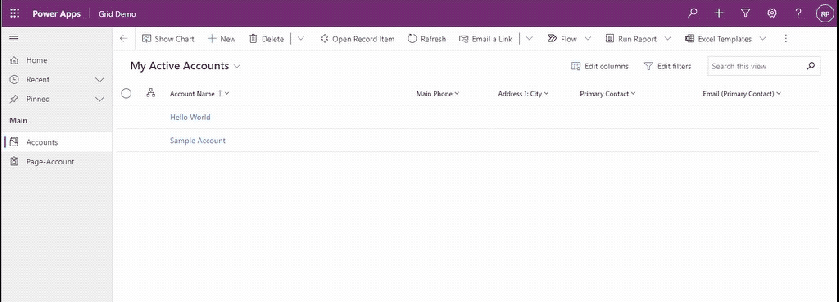
Before jump on to implementing override default behavior, lets understand how the same requirement can be achieved using ribbon button.
Conventional way of achieving this requirement:
Assume that you would want to redirect to custom url (i.e., Google, Bing, etc…) from the Main Grid. One common approach would be:
- Add a custom jScript function with a desired navigation logic upload as a webresource.
- Add a ribbon button on grid and map the jScript function.
View original post 535 more words
