Pre-requisites:
- Should have “Customer Service Hub” app installed in your tenant
- Add out of box “Case” entity in your solution
- Create a custom lookup field (Lookup to Queue) titled as “Queue” under Case entity and place it on “Case for interactive experience” form
Requirement:
- The Queue to which Case is assigned should get displayed under Queue lookup field
- If we are closing the Case as “Resolved” or “Cancel” – Queue lookup field should be set to null
Implementation:
Now, we are creating an “Automated Cloud flow” to implement above 2 requirements mentioned above:
- Open Solution >> Select Cloud flow from left navigation (Make sure you have selected the correct environment)
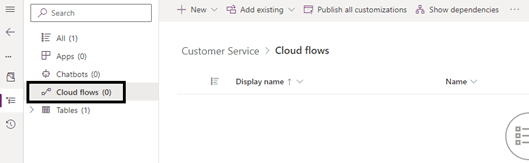
- Click on drop-down arrow next to “New” button >> Select “Automation” >> then select “CloudFlow” >> then select “Automated Cloud flow”
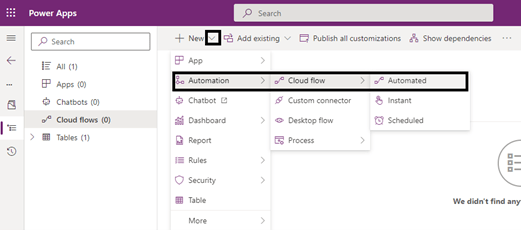
- Now, give name to your Cloud flow and select the…
View original post 481 more words

One thought on “{Power 2021} Clear and Update Custom queue field on Case based on Queue items related to the case”