While running one of our package we got the below error in few of the records
“CRM service call returned an error: CRM service call returned an error: The server is busy and the request was not completed. Try again later. (Error Code: -2147180543, Detail Message: The server is busy and the request was not completed. Try again later.)”
“CRM service call returned an error: CRM service call returned an error: The request channel timed out while waiting for a reply after 00:01:59.7991956. Increase the timeout value passed to the call to Request or increase the SendTimeout value on the Binding. The time allotted to this operation may have been a portion of a longer timeout. (Error Type / Reason: Timeout)”
One way to get around this error is to increase the Timeout (secs) in the Service Timeout Setting of CRM Connection Manager.
We updated it to 600 seconds and the number of records that failed got drastically reduced.
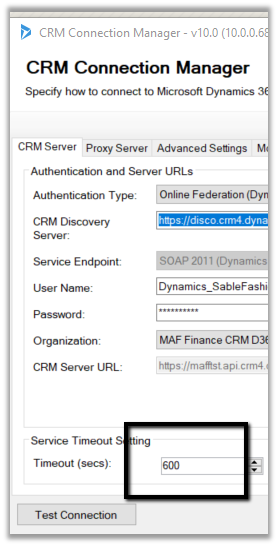
Also make sure that following option is checked
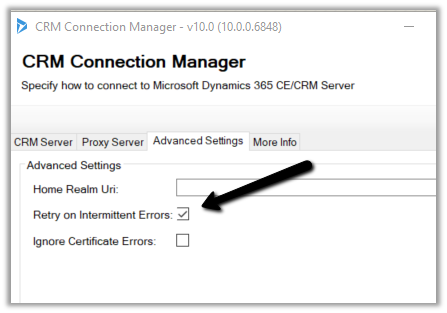
Hope it helps..

This is so crazy, I stumbled upon your very recent posting as I too have been experiencing the same issues ever since Saturday June 2nd. I have the exact same errors as posted. At least I’m not the only one experiencing these issues and my anxiety has calmed a bit knowing it’s not something that is happening in our local environment but most likely in Dynamics 365. I will increase the timeouts as suggested and let you know if that works. However I am wondering if this is a Microsoft Support ticket kind of issue as this is not normal.
LikeLiked by 1 person
We also face this issue intermittently in batch jobs (C# Console App) that uses Organization Service. The only solution is retry. Or run it in a single thread that reduces the chance of this issue.
LikeLike
I am also having issues with C# Console App that uses the Organization Service. I have retried several times without any success. I also have increased timeouts on my SSIS KingswaySoft jobs and one of them was still timing out, however when I run the same job from my development box within VS 2017 it was successful. It could have been just timing of when I fired it off. I have a case opened with Microsoft, gonna see where that takes me as the timeouts are unacceptable.
LikeLiked by 1 person
At times we have also faced the same even after increasing the time out it is frequently failing form SSIS jobs as well. May be something at the server end is causing that. running in a single thread although slow helps at times from within a console application. We also had raised the support ticket. The suggestion from them was to try out different combination of execute multiple and batch size. Check here as well https://www.kingswaysoft.com/products/ssis-integration-toolkit-for-microsoft-dynamics-365/faq
“When working with attachment entities (annotation, activititymimeattachment), you would want to use a more conservative batch size, such as 10 or even lower (1 would be the safest option to help avoid potential upload or server busy errors).”
LikeLike
Well burned through my first support engineer…
“After looking deeper into the telemetry, I don’t have a good explanation of why the call is “hanging up”. I’ve filed a ticket with our engineering group to take a look as well.”
It looks like the MS Dev Team has discovered some delays at the SQL layer but are still investigating. So I’m waiting now to hear back on what they may or may not have found. As for my timeouts, still there, both on batch processing and SSIS but with the increased timeouts it either works or I restart the process again for it to complete successfully. I would contact your MS Support agent on this one as I’ve specifically stated that I’ve tried all sorts of configurations down to 20 minute timeouts selected a single record with varying field lengths. It really doesn’t matter as the same record that caused the timeout would process in an instant next go around. So it is random…
LikeLiked by 1 person