*Updated 19 Sep – 2018 : Check out this powerful tool DBSync’s CRM connector, which could be used for bi-directional seamless integration of all the popular Application and Database with Microsoft Dynamcis 365- https://www.mydbsync.com/product/microsoft-dynamics-365-crm-integration
Data Export Service is an add-on that allows replicating CRM Online Data to Azure SQL Database.
The below video by expert Scott Durow is the best resource to learn about it
https://www.youtube.com/watch?v=txms2Yvn6Vc
Below are the steps we need to follow to configure it.
- Go to Settings – Dynamics Marketplace
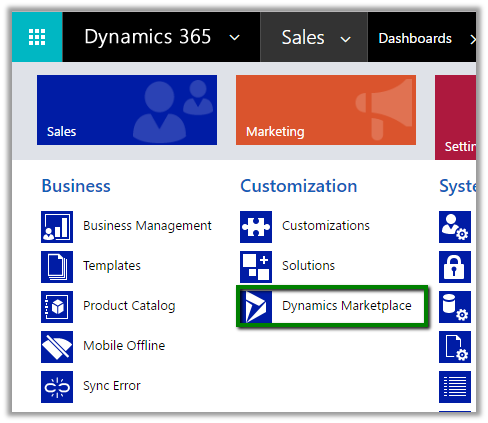
- Search for Dynamics 365 Export Service

- Click on GET IT NOW

- Click on Agree

- This will install the Data Export Service solution

- Back in CRM – Go to Settings – Data Export. (Pop up window will open up a page for Data Export Authentication, so we need to enable pop up)
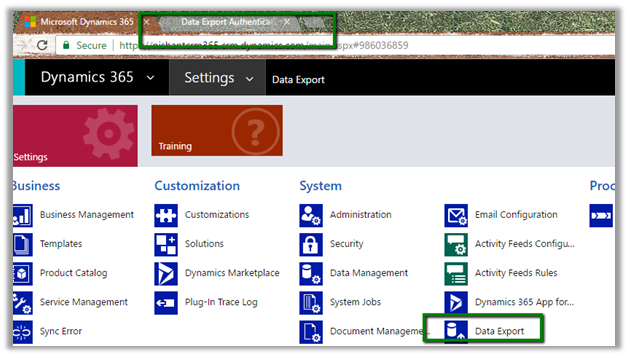
- Click on New to create a new Data Export File.
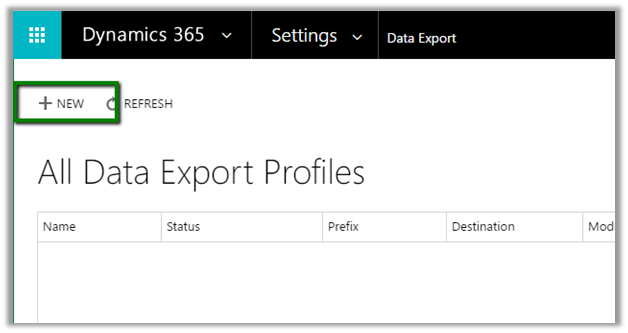
Basically, here we need the Key Vault URL here which stores the database connection string securely.

Clicking on the information icon opens up the dialog box with the below PowerShell script, which needs value for variables like subscription id, key vault name, secret name, tenant id etc.

i.e.
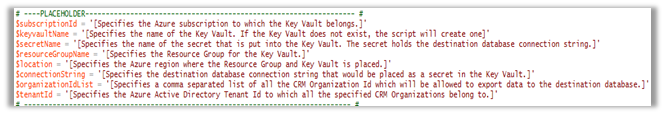
So as a first step here we need to configure Azure Active Directory (if Office 365 and Azure Tenant are separate)
https://docs.microsoft.com/en-us/azure/billing/billing-add-office-365-tenant-to-azure-subscription

- Next step is to create Azure SQL database. Search for SQL databases in All Resources and click on Add

- Specify the required information and click Create.


Next we need to create a User that will be used to configure Data Export Service and has appropriate rights in the database

Here the user has been assigned db owner role

For the minimum rights required check the below article
https://technet.microsoft.com/en-us/library/mt744592.aspx

Now let us replace the below placeholders one by one

- Subscription ID –

- Key Vault Name – NishantDemoKeyVault
- Secret Name – DataExport
- Resource Group – DemoRG
- Location – East US
- Connection String –


- Organization ID List –

-
Tenant Id –
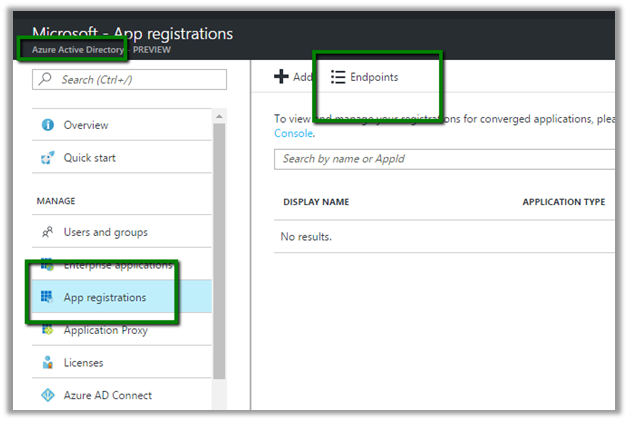

- Get the GUID part – 8e6d9cc0-cd4d-472e-98ab-088b1a6a1233
- Now let us run the PowerShell Script and copy the Connection Key Vault
URL

KeyVault record created in Azure à

- Going back to our Export Profile wizard, we need to paste the Key Vault URL

- Click on Validate

- Select the entity or entities for which profile needs to be created

- Select any relationships

- Next click on Create and Activate


This creates the profile record in CRM


- Once Initial Sync Status shows as completed we can see the tables created in the Azure Database.

The records synchronized –
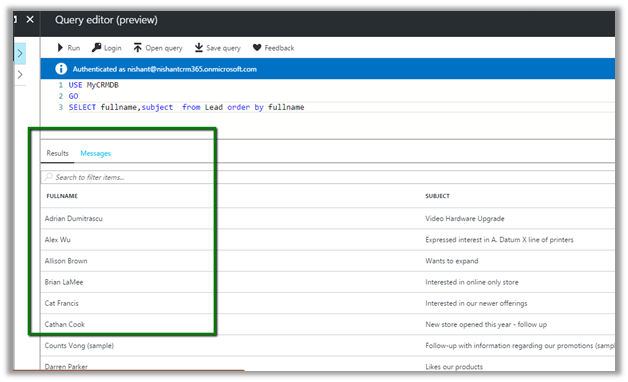

Let us delete the below selected lead records –

Delete Log table will hold the information of the deleted lead records

To create export profile for a custom entity, (say for e.g. entity named Test in our case)

We need to enable Change Tracking in it.


Get all the details here
http://develop1.net/public/post/Dynamic365-Data-Export-Service.aspx
https://technet.microsoft.com/library/a70feedc-12b9-4a2d-baf0-f489cdcc177d
Hope this helps..

Wonderful blog written. Have not come across the requirement to implement it yet though.
LikeLiked by 1 person
Thanks Vivek. Yes I do agree not many customers would have implemented it.
LikeLike
Looking for something like this to migrate to an On-premise scenario from 365, Does it create the CRM data on the SQL server or just populate data. ideally need to go from CRM Sales 365 to public facing On-prem
LikeLike
Hello,
What happens with the data export profiles when new attributes are being added to entities in Dynamics?
Will they automatically be added to the export profile?
Thanks in advance!
LikeLike
Awesome, blog nishant. It helped a lot.
LikeLike
One thing may be you can add here is to enable “SQL Server and Windows Authentication mode” setting in the SQL Server for the login created.
I did everything rite but was not able to connect to SQL Server. Then i found the above setting and it worked. 🙂
LikeLiked by 1 person
Hi Nishanth,
Can we use Active directory password Authentication for data export ? or is it limited to SQL user auth? I tried with add but it is getting failed.
LikeLike
I’ve implemented this and we are currently using it as part of our BI solution. The down side to this is that it starts failing any time you change the structure of the entity you are exporting. The other problem that I’ve ran into with this is that I haven’t found a good solution to monitor for failures other than viewing them through the front end of CRM.
LikeLiked by 1 person
What is best way to update the export profile once you add new attributes to an entity being exported ?
LikeLike
Is it possible to export data out from from a CDS instance (not a D365 instance) using the Data Export Service?
LikeLike
looking for the same option– CDC to Azure SQL using data export service. Because from D365 for most of the customized tables, data exported in other reference tables to which we need to join to pull data values.
LikeLike